Premium Blackrose Restaurant MLO
Introducing our premium Blackrose Restaurant MLO, designed to make your FiveM server shine with classy dining vibes. This add-on brings a touch of sophistication, with beautiful seating arrangements and captivating lighting that sets the perfect mood for virtual diners. Placing it in your server is a breeze thanks to its seamless integration, and its specific Location V3 coordinates ensure it fits right in without a hitch.
Imagine your virtual restaurant buzzing with life as players immerse themselves in the elegant ambiance. With Blackrose, you’re not just adding a map, but an experience that enhances role-playing and boosts player engagement. Setting it up is a piece of cake – simply download the “blackrose” file, drop it into your FiveM server folder, list it in your server.cfg, and voila! Restart your server, and your virtual restaurant is ready to welcome guests.
The benefits of Blackrose extend beyond aesthetics. It elevates the overall atmosphere of your server, making it more appealing to players seeking immersive experiences. Whether it’s a fancy dinner date or a casual hangout spot, this MLO delivers, enriching the gameplay for everyone involved. Plus, our commitment to regular updates means you can expect ongoing support and improvements, ensuring your virtual restaurant remains top-notch.
Features:
- Beautiful Inside: The restaurant looks really nice inside, with cool designs that make it feel real.
- Cool Lights: The lights in the restaurant are awesome and make the place feel cozy and cool.
- Comfy Seats: There are comfy seats in the restaurant, set up in a way that makes it nice to hang out.
Benefits:
- More Fun for Players: Adding the Premium Blackrose Restaurant MLO to your server makes the game more fun. Players will love the cool design and feel like they’re really in a fancy restaurant.
- Players Will Hang Out More: With this MLO, players will want to spend more time in the game. They can meet up with friends or do role-playing scenes in the restaurant, making the game more lively.
- Makes Your Server Stand Out: Having the Blackrose Restaurant in your server makes it special. Players will remember your server for its cool features, which can attract more people to join and play.
Installation guide:
Here’s a simpler explanation for each installation guide point:
- Get the “blackrose” file: Download the file you need.
- Put the “blackrose” folder in your Fivem server’s resources: Place the folder where it belongs on your server.
- Make sure “blackrose” is in your server.cfg file: Check that the restaurant is listed correctly in your server’s settings file.
Video Preview Of Premium Blackrose Restaurant MLO
Minimum system requirement:
- Processor: Intel Core i5 or AMD equivalent
- RAM: 8GB
- Graphics Card: NVIDIA GeForce GTX 960 or AMD Radeon R9 280
- Storage: 20GB of available space
- Operating System: Windows 10 (64-bit)
- Stable internet connection with sufficient bandwidth
Customer FAQ:
- Can I modify the maps?
- No, altering maps may cause bugs.
- Is the MLO compatible with other mods?
- Yes, it’s optimized for FiveM mods.
- How can I install the Blackrose MLO?
- Simply follow our step-by-step guide.
- Does it enhance roleplay experiences?
- Absolutely, it adds sophistication to your server.
- Are there any specific server requirements?
- No, it’s compatible with most setups.
Need Help?
To get support for any issues related to the products, please visit FiveM Mods Shop’s Contact Us page and reach out to our support team. They assist you with any questions or concerns you may have regarding our products.
If you want to purchase scripts for your FiveM server, you can find them at QBCore shop: QBCore Shop.
And if you’re interested in a plug-and-play FiveM server, you can explore options at FiveMServer.store.
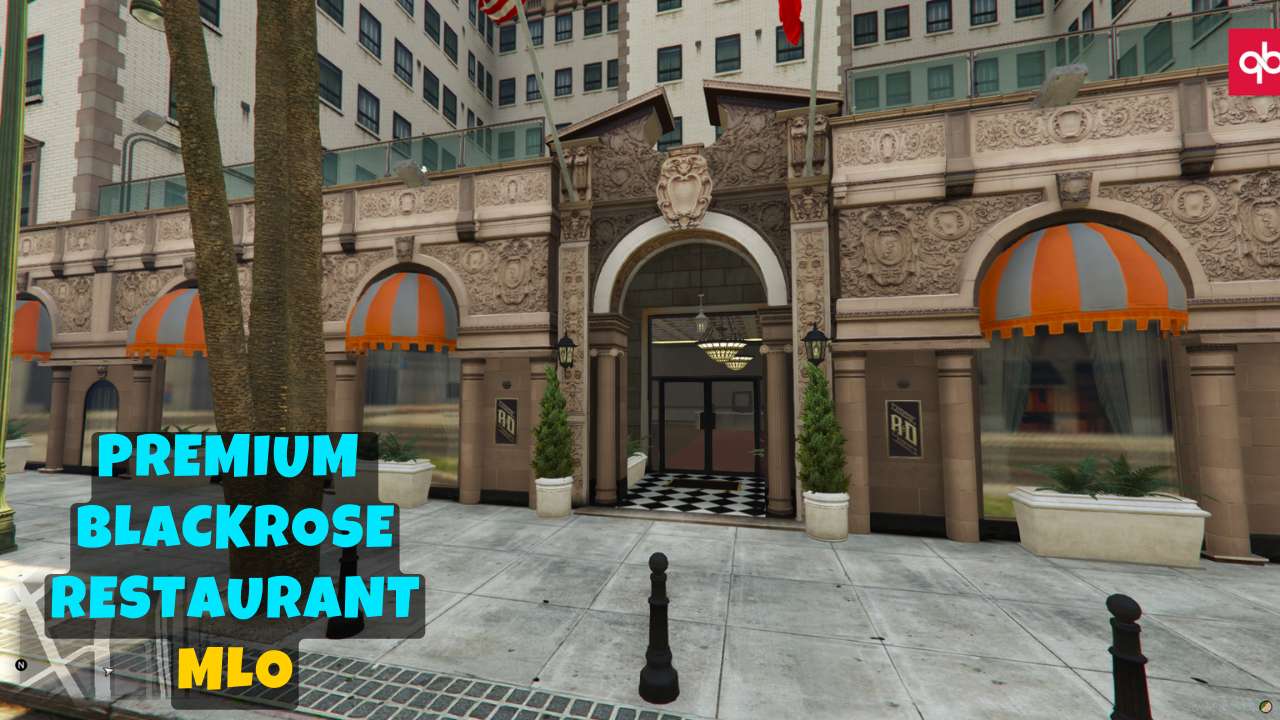
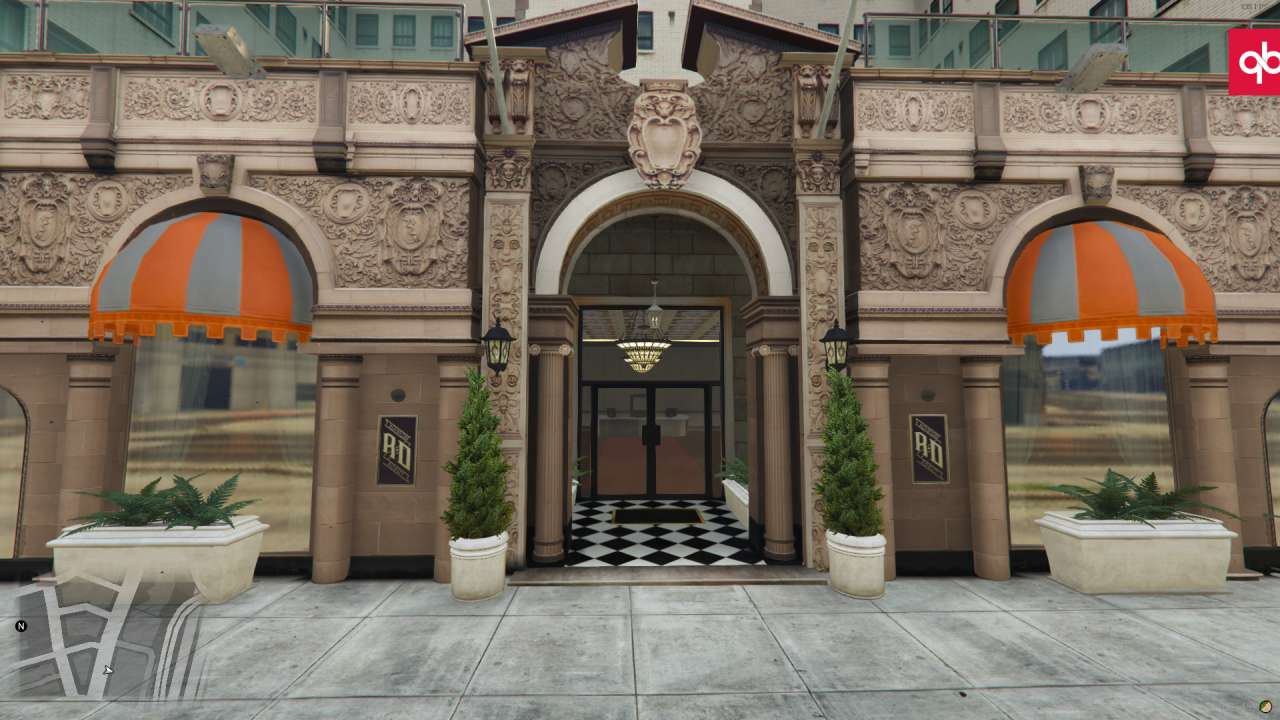








Reviews
There are no reviews yet.