Mosley’s Auto Shop MLO
Looking to add something cool to your FiveM server? Check out Mosley’s Auto Shop! It’s like a fancy car store and repair shop mixed together, right in Davis. Imagine a showroom with flashy signs and a big garage to fix cars. There are also offices for doing business, a meeting room, and even a chill-out area for waiting. Plus, there are practical garage doors for easy access.
Mosley’s Auto Shop brings a fun new atmosphere to your server. It’s like having a busy auto shop right in the game! Your players will love exploring it and pretending to be mechanics or customers. And setting it up is easy. Just download the “mosleynutt” file, add it to your server settings, restart FiveM, and you’re good to go!
Features:
- Showroom: A cool space to display cars, with flashy signs and logos.
- Garage/Repair Shop: Big area for fixing up cars.
- Offices: Two places to do office work and have meetings.
- Conference Room: Special room for important talks.
- Utility Room: Space for keeping tools organized.
- Custom Front Desk: Personalized spot for greeting customers.
- Lounge/Waiting Area: Comfy place to relax while waiting.
- Bathroom: Restroom for players.
- Locker Room: Area for players to store their stuff.
- Functional Garage Doors: Doors that really work, for getting in and out easily.
Benefits:
- Cool Atmosphere: Makes your server more fun and exciting.
- Keeps Players Interested: Lots of areas to explore and have fun in.
- Roleplaying Opportunities: Players can pretend to be mechanics or customers.
- Easy to Set Up: Installing it is quick and easy.
- Works Well with Other Mods: Can be used alongside other mods without problems.
Installation guide:
Here’s a simpler explanation for each installation guide point:
- Get the “mosleynutt” file: Download the file you need.
- Put “mosleynutt” in your server settings: Add the file name to your server’s setup.
- Restart your FiveM server: Refresh your server so the changes work.
- Go to the right spot in the game: Find the exact location where you want the auto shop.
- Start using Mosley’s Auto Shop: Have fun with the auto shop in your game!
Video Preview Of Mosley’s Auto Shop MLO
Minimum system requirement:
- Processor: A good Intel Core i5 or similar AMD processor.
- Memory (RAM): 8GB of memory.
- Graphics: A decent NVIDIA GeForce GTX 1050 or AMD Radeon RX 560 with at least 2GB of video memory.
- Storage: Keep at least 10GB of space free.
- Operating System: You’ll need Windows 10 (64-bit).
Customer FAQ:
- Can I modify or customize the maps?
- No, altering the maps may cause bugs.
- Is the installation process complicated?
- Not at all, follow our simple step-by-step guide.
- What features does Mosley’s Auto Shop offer?
- Showroom, garage, offices, conference room, and more.
- Is the MLO compatible with other FiveM mods?
- Yes, it seamlessly integrates into your existing setup.
- How can I contact support for assistance?
- Reach out to our dedicated support team for prompt assistance.
Need Help?
To get support for any issues related to the products, please visit FiveM Mods Shop’s Contact Us page and reach out to our support team. They assist you with any questions or concerns you may have regarding our products.
If you want to purchase scripts for your FiveM server, you can find them at QBCore shop: QBCore Shop.
And if you’re interested in a plug-and-play FiveM server, you can explore options at FiveMServer.store.

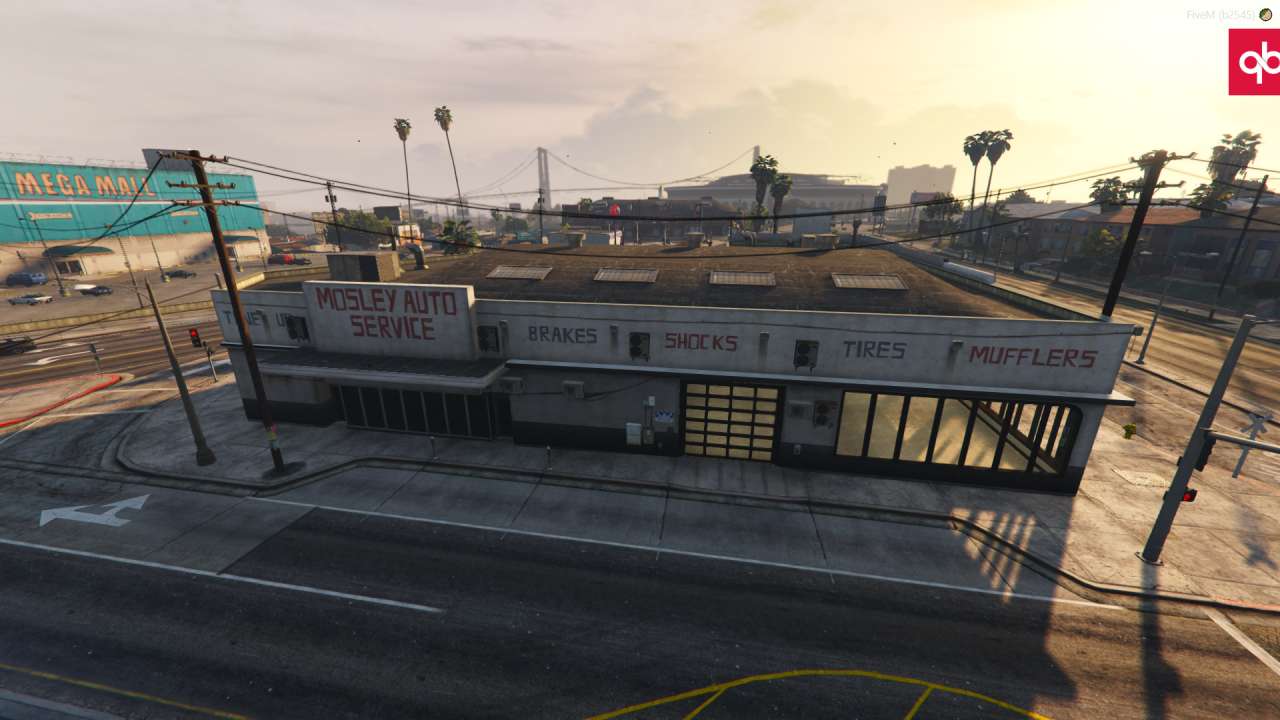






Reviews
There are no reviews yet.