LS Custom MLO FiveM
Introducing our LS Custom MLO for FiveM! If you love immersive gaming, this is perfect for you. Our MLO fits right into your FiveM server, making Los Santos feel more alive than ever. Picture cruising around town, knowing you can roll into your own custom garage for repairs or just to chill.
We’ve made sure our MLO is super user-friendly. We fixed any annoying bugs, added a spot for fixing up your vehicles, and made the workshop feel more realistic. Oh, and we didn’t forget about the office space either! It’s all about those little details that make the game world feel real.
Getting it set up is easy-peasy. Just download the “lscustoms_4” file and pop it into your server.cfg. That’s all there is to it! You’ll be ready to dive into Los Santos like never before.
Features:
- Cooler Workshop: Makes the workshop area in the game look better.
- Easy Car Fixes: Adds a spot where you can quickly fix your cars, so you don’t waste time.
- No More Paint Shop: Gets rid of a place where you can paint cars because it’s not really needed.
- Fixed Problems: Fixes any annoying issues or bugs in the game.
- New Stuff Outside: Puts interesting things outside the garage to make the game more fun.
- Safer Garage: Makes sure the garage is strong and hard to steal from.
Benefits:
- Better Looking Game: Makes the game prettier and more enjoyable to look at.
- Quick Car Repairs: Lets you fix your cars faster, so you can get back to playing.
- Smoother Game: Gets rid of unnecessary things, so the game runs more smoothly.
- Less Frustration: Fixes annoying problems, so you don’t get annoyed while playing.
- More Fun Environment: Adds cool stuff outside, making the game world more interesting.
- Extra Security: Keeps your garage safe from thieves, so you can focus on playing without worries.
Installation guide:
Here’s a simpler explanation for each installation guide point:
- Get the file: Download the “lscustoms_4” file you need.
- Put it in the list: Add the file name to a special list called server.cfg.
- Restart the game: Turn off the game and then turn it back on to make the changes work.
- Find the spot: Go to the place in the game where the mod should be.
- Have fun: Enjoy playing with the new stuff in the game!
Video Preview Of LS Custom MLO FiveM
Minimum system requirement:
- Processor: You need a good computer brain, like an Intel Core i5 or AMD Ryzen 5.
- Memory (RAM): You should have at least 8 GB of memory, which helps the game run smoothly.
- Graphics Card: Your computer’s visual power should be like an NVIDIA GeForce GTX 1050 Ti or AMD Radeon RX 560.
- Storage: You need a fast hard drive with at least 20 GB of space for the game.
- Operating System: Make sure your computer runs on Windows 10 or a newer version of Linux.
- Internet: You’ll need a strong internet connection for playing online.
Customer FAQs:
- Can I customize or modify the maps after installation?
- No, the maps come pre-built to avoid potential bugs.
- Are there any specific server requirements for installation?
- Ensure proper compatibility with your FiveM server for optimal performance.
- How do I access the added features such as the workshop retextura and vehicle repair slot?
- Simply navigate within the game to the designated areas to utilize these features.
- Are there any known issues or bugs with this LS Custom MLO?
- Any identified bugs have been fixed to ensure a smooth gameplay experience.
- Can I expect regular updates or additional features in the future?
- Stay tuned for any announcements regarding updates or new features on our website.
Need Help?
To get support for any issues related to the products, please visit FiveM Mods Shop’s Contact Us page and reach out to our support team. They assist you with any questions or concerns you may have regarding our products.
If you want to purchase scripts for your FiveM server, you can find them at QBCore shop: QBCore Shop.
And if you’re interested in a plug-and-play FiveM server, you can explore options at FiveMServer.store.
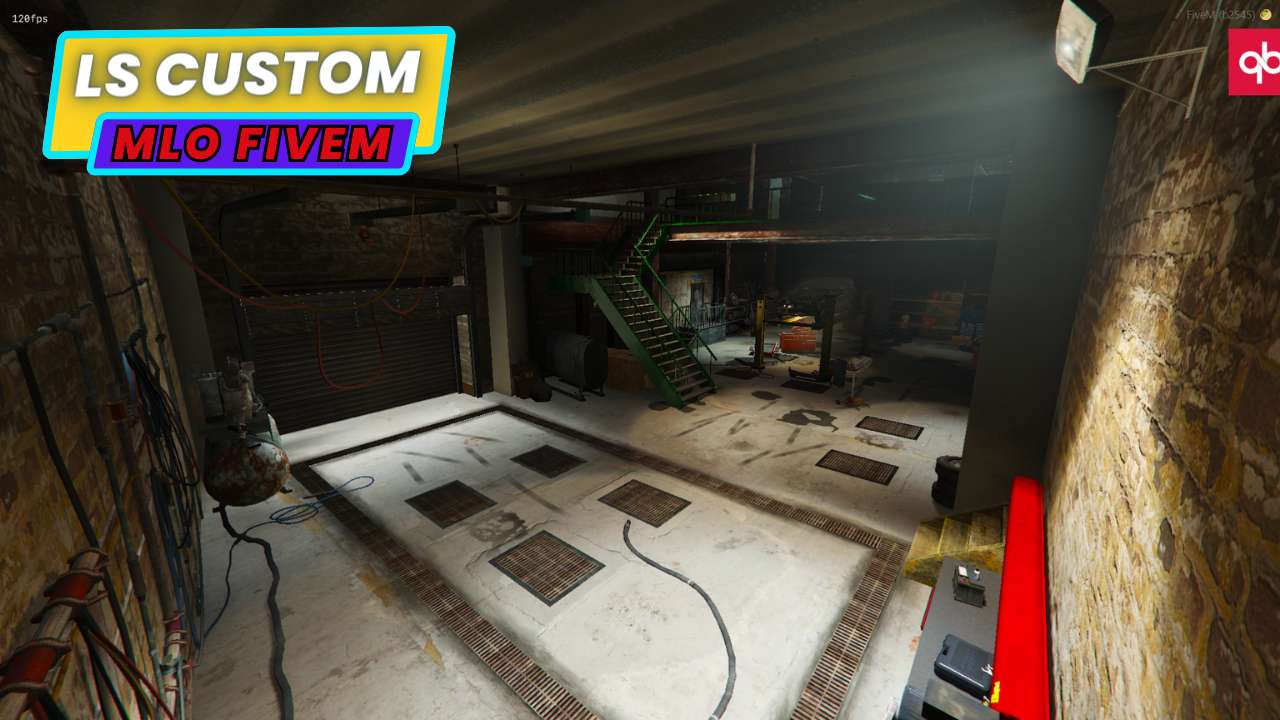



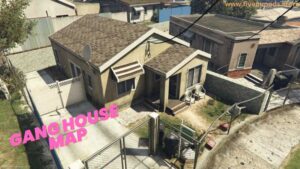


Reviews
There are no reviews yet.