GTA-IV Bank of Liberty MLO
Welcome to our Fivem MLO shop! We’re excited to introduce you to the GTA-IV Bank of Liberty MLO, a fantastic addition to your Fivem server. This MLO brings the iconic bank from Liberty City straight into your virtual world. It’s like stepping back into the hustle and bustle of the big city, right from the comfort of your gaming setup.
Imagine wandering through the halls of this legendary bank, with its sleek counters catering to both officers and customers alike. It’s not just a map; it’s an experience. And the best part? It’s super easy to install. Just grab the “bank” file and add it to your server.cfg – no hassle, no fuss.
With this MLO, you’re not just getting a map. You’re getting a piece of gaming history. Whether you’re into roleplaying scenarios or just want to spice up your Fivem server, this is the perfect addition. Plus, it’s fully compatible with other Fivem mods, so you can customize your experience however you like.
Features:
- Looks Real: It feels like you’re really inside the bank from Grand Theft Auto IV.
- Works with Fivem: It fits perfectly into Fivem servers, so you can play without any problems.
- Different Counters: There are separate places for bank staff and customers, making it more fun to act out scenes.
- Feels Like the Real Thing: It gives you the same vibe as being in Liberty City, making your game more exciting.
- Exact Location: You can find it exactly where it should be, which adds to the realism.
Benefits:
- More Fun Roleplay: You can act out scenes in a realistic bank setting, making your game more immersive.
- Brings Back Memories: It brings back memories of playing Grand Theft Auto IV, making your gaming experience more nostalgic.
- Easier Interaction: With separate counters, it’s easier to play out scenes without getting mixed up.
- Feels Like the Real Deal: It feels like you’re actually in Liberty City, which makes your gaming experience more exciting.
- Easy to Install: It’s super easy to set up in your server, saving you time and effort.
Installation guide:
Here’s a simpler explanation for each installation guide point:
- Get the “bank” file: Download the file you need.
- Put it in your server’s folder: Place the file where it belongs.
- Tell your server to use it: Add the mod to your server settings.
- Restart your server: Refresh to make the mod work.
- Have fun playing: Enjoy your time in the new bank setup!
Video Preview Of GTA-IV Bank of Liberty MLO
Minimum System Requirements:
- Processor: Intel Core i5 or AMD Ryzen 5 processor or better.
- RAM: 8GB RAM or higher for smoother performance.
- Graphics Card: NVIDIA GeForce GTX 1050 or AMD Radeon RX 560 or better.
- Storage: At least 20GB of free space on your hard drive or SSD.
- Operating System: Windows 10 (64-bit) for optimal compatibility.
FAQs:
- Can I customize the map?
- No, the map comes pre-built to prevent bugs.
- Is this compatible with other mods?
- Yes, it’s designed to seamlessly integrate with FiveM mods.
- How do I install the MLO?
- Simply add the “bank” file to your server.cfg.
- Are updates included?
- Yes, updates will be provided to enhance your gaming experience.
- Is customer support available?
- Absolutely, reach out to us for any assistance regarding the GTA-IV Bank of Liberty MLO.
Need Help?
To get support for any issues related to the products, please visit FiveM Mods Shop’s Contact Us page and reach out to our support team. They assist you with any questions or concerns you may have regarding our products.
If you want to purchase scripts for your FiveM server, you can find them at QBCore shop: QBCore Shop.
And if you’re interested in a plug-and-play FiveM server, you can explore options at FiveMServer.store.

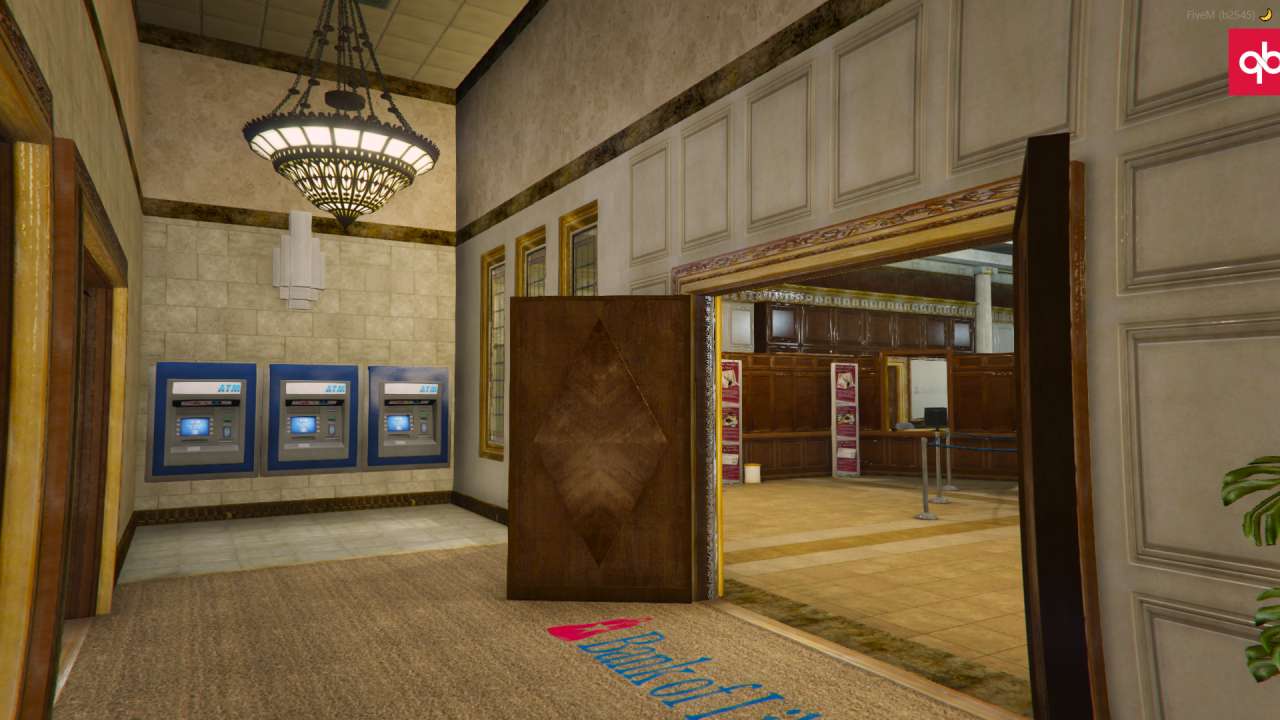








Reviews
There are no reviews yet.