FiveM Wedding MLO
Get your virtual weddings to new heights with our exclusive “FiveM Wedding MLO.” This meticulously crafted map modification is designed to enhance your in-game nuptial celebrations. Explore its exceptional features, including:
- MLO-Ready: Our FiveM Wedding MLO is fully optimized for FiveM.
- Beachside Location
- Ambient Lighting: Atmosphere of your wedding party with carefully designed lighting that sets the perfect mood.
- Dance the Night Away: On the Stage vibrant party lights and a DJ booth, ensuring that every moment is filled with music and joy.
- Function Bar: Keep your guests refreshed with a small function bar, offering a variety of beverages to toast to your special day.
Get memorable wedding experience in the world of FiveM with our FiveM Wedding MLO.
Map Location : -2042.47,-518.91,12.85
Installations
- Locate the Files: Begin by finding the “fivem-wedding-map” files that you’ve downloaded. These files are essential for the installation of the Wedding MLO.
- Access Your FiveM Installation Directory: Navigate to the directory where your FiveM game is installed on your computer. Typically, this can be found on your local drive, often under “C:\Program Files\FiveM,” or in a directory of your choice during installation.
- Copy the Files: Within your FiveM installation directory, identify the appropriate destination folder for the “fivem-wedding-map” files. This folder is often labeled as “resources” or “mods.” Copy all the files from “fivem-wedding-map” into this designated folder.
- Verify File Name in server.cfx: Open the “server.cfx” file within your FiveM server configuration. Ensure that the file name of “fivem-wedding-map” is correctly specified in this configuration file.
- Finalize Installation: After successfully copying the files and verifying the file name in the server configuration, your installation process is now complete.
- Start FiveM: Launch the FiveM application to begin your gaming session.
- Access the MLO: With the installation successfully completed, you’ll now find the FiveM Wedding MLO available for use within the game.
Video Preview of FiveM Wedding Map
Need Help ?
To get support for any issues related to the products, please visit FiveM Mods Shop’s Contact Us page and reach out to their support team. They will be able to assist you further with any questions or concerns you may have regarding their products.
If you’re looking to purchase scripts for your FiveM server, you can find them at QBCore shop: QBCore Shop.
And if you’re interested in a plug-and-play FiveM server, you can explore options at FiveMServer.store.



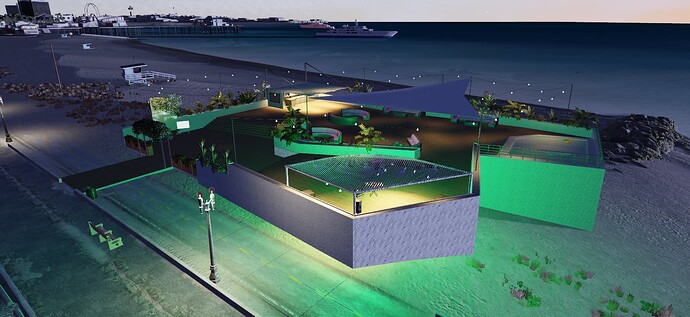





Reviews
There are no reviews yet.