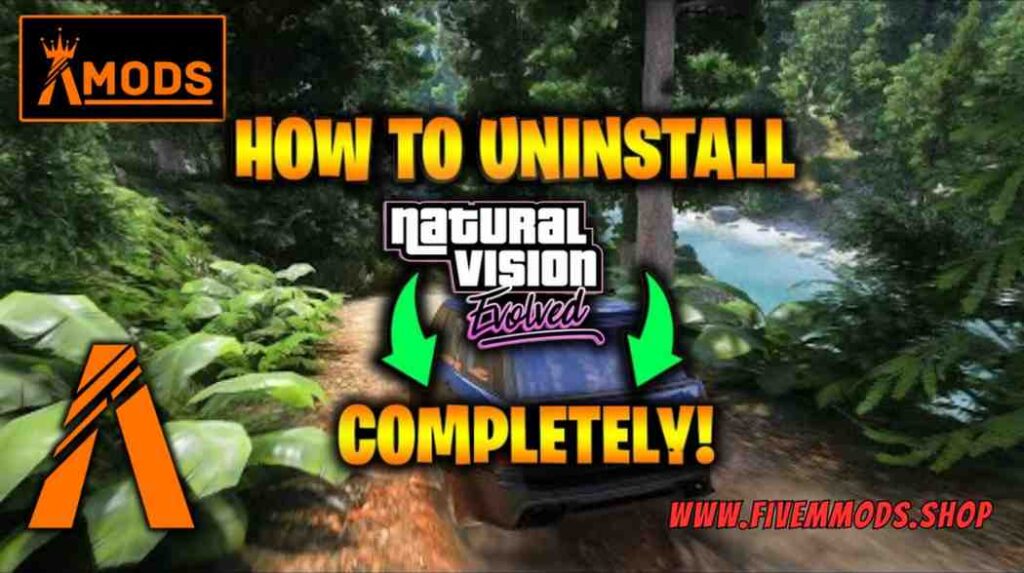
Table of Contents
- Step 1: Locate GTA 5 Files
- Step 2: Delete NVE Files
- Step 3: Remove Folders from FiveM
- Verification: Ensure NVE is Uninstalled
- Benefits of Uninstalling NVE
- Common Mistakes to Avoid
- Conclusion
- FAQ
- Help Section
In this step-by-step guide, I will walk you through the process of Uninstall NVE from your GTA 5 game. Many viewers have requested this tutorial, so I’m here to help you out. Let’s get started!
Step 1: Locate GTA 5 Files
Uninstall NVE requires locating specific GTA 5 files. Here’s how to find them:
Using Steam:
1. Search for “Grand Theft Auto” in your Steam library.
2. Right-click on the game and select “Properties”.
3. Click on “Browse Local Files” to open the game folder.
4. Look for the highlighted files that need to be deleted:
- enbseries
- d3d11
- d3dcompiler_46e
- enblocal
- enbseries
Deleting from FiveM:
1. Locate your FiveM installation folder.
2. Access the “Application Data” and then the “Mods” folder.
3. Identify and delete all folders related to NVE.
4. Verify the uninstallation by launching FiveM and checking for any remaining NVE elements.
By following these steps, you can successfully remove NVE from your GTA 5 game.
Step 2: Delete NVE Files
Now that you have located the GTA 5 files, it’s time to delete the NVE files from your game. Follow these steps to ensure a clean uninstallation:
Delete from GTA 5:
– Locate the highlighted files mentioned in the previous step.
– Select each file individually and delete them permanently from your GTA 5 folder.
– Make sure to empty the Recycle Bin to completely remove the NVE files from your system.
Delete from FiveM:
– Open your FiveM installation folder and navigate to the “Mods” folder.
– Identify all folders related to NVE, as highlighted in the previous step.
– Delete these folders to remove any remaining traces of NVE from your FiveM directory.
– Confirm the deletion by checking that there are no NVE elements left in your FiveM installation.
Verification:
– Launch GTA 5 and ensure that the game runs smoothly without any NVE effects.
– Join a FiveM server to confirm that there are no visual enhancements from NVE present.
– Enjoy your NVE-free gaming experience after successfully uninstalling NVE from both GTA 5 and FiveM.
Step 3: Remove Folders from FiveM
Now that we have successfully deleted the NVE files from our GTA 5 game, it’s time to remove the folders related to NVE from our FiveM installation. Follow these steps to ensure a clean uninstallation:
Locate FiveM Installation Folder:
– Right-click on the FiveM logo and select “Properties”.
– Click on “Open File Location” to access the FiveM installation folder.
Delete NVE Folders:
– Navigate to the “Mods” folder within the FiveM directory.
– Identify all folders that have NVE-related files and delete them.
– Ensure that only the necessary game files remain in the “Mods” folder.
Verification:
– Launch FiveM to confirm that there are no visual enhancements from NVE present.
– Check for any remaining NVE elements by joining a FiveM server.
– Enjoy your NVE-free gaming experience on FiveM after completing the uninstallation process.
Verification: Ensure NVE is Uninstalled
After completing the uninstallation process, it’s essential to verify that NVE has been completely removed from your system. Here’s how you can ensure that NVE is uninstalled:
Steps to Verify Uninstallation:
– Launch GTA 5 to check for any remaining NVE effects or enhancements.
– Join a FiveM server to confirm that there are no visual modifications from NVE present.
– Play the game and observe if any NVE elements are still active.
By following these verification steps, you can be confident that NVE has been successfully uninstalled from both GTA 5 and FiveM.
Benefits of Uninstalling NVE
Uninstalling NVE can offer several benefits to enhance your gaming experience. Here are some advantages of removing NVE from your GTA 5 game:
Improved Performance:
By uninstalling NVE, you may notice a boost in performance as the game reverts to its original graphics settings.
Enhanced Stability:
Removing NVE can help stabilize your game, reducing crashes or glitches that may have been caused by the mod.
Reduced Storage Usage:
Deleting NVE files frees up space on your system, allowing for more storage capacity for other files or games.
Elimination of Compatibility Issues:
Uninstalling NVE can prevent compatibility issues with other mods or updates, ensuring smooth gameplay.
Restored Original Gameplay:
By removing NVE, you can experience the game as it was originally designed, without any visual enhancements that may alter the gameplay experience.
Overall, uninstalling NVE can help optimize your gaming experience by eliminating unnecessary modifications and potential performance issues.
Common Mistakes to Avoid
When uninstalling NVE from your GTA 5 game, there are some common mistakes that you should avoid to ensure a smooth process:
Deleting Wrong Files:
Be cautious when deleting files and make sure you are only removing NVE-related files to prevent any issues with your game.
Skipping Verification:
Skipping the verification step can result in leftover NVE elements impacting your gaming experience. Always verify the uninstallation.
Not Emptying Recycle Bin:
Forgetting to empty the Recycle Bin after deleting NVE files can leave remnants on your system. Remember to clear the Recycle Bin.
Deleting Necessary Files:
Avoid deleting essential game files while removing NVE. Only target NVE-related files to prevent game instability.
Not Backing Up:
Failure to back up your game files before uninstalling NVE can lead to irreversible data loss. Always create a backup.
Ignoring Compatibility:
Ignoring compatibility issues with other mods or updates can cause conflicts after removing NVE. Ensure smooth gameplay by addressing compatibility concerns.
Rushing the Process:
Rushing through the uninstallation process can lead to mistakes. Take your time and follow each step carefully for a successful removal.
Forgetting to Restart:
After uninstalling NVE, remember to restart your game to apply the changes and ensure that NVE effects are no longer present.
Not Testing:
Skipping the testing phase by launching the game and joining a server can result in overlooking residual NVE elements. Always test the game post-uninstallation.
Disregarding Performance:
Disregarding the impact of NVE on performance can lead to unexpected issues. Monitor game performance after uninstalling NVE.
Overlooking Updates:
Overlooking game updates or patches can cause conflicts with the NVE removal process. Stay informed about updates to maintain a smooth gaming experience.
Conclusion
Uninstalling NVE from your GTA 5 game can greatly enhance your gaming experience by improving performance, stability, and storage usage. By following the step-by-step guide outlined in this tutorial, you can successfully remove NVE from both GTA 5 and FiveM. Here are some key takeaways from this process:
Key Takeaways:
- Locate GTA 5 files through Steam or Epic Games library.
- Delete specific NVE files from your game folder.
- Remove NVE folders from the FiveM installation directory.
- Verify the uninstallation by launching GTA 5 and joining a FiveM server.
- Enjoy an NVE-free gaming experience with restored original gameplay.
By avoiding common mistakes during the uninstallation process and ensuring a thorough verification, you can prevent any issues and fully remove NVE from your system. Remember to take your time, follow each step carefully, and test the game post-uninstallation to confirm the successful removal of NVE elements. Thank you for watching this tutorial, and I hope you found it helpful in uninstalling NVE from your GTA 5 game. Happy gaming!
FAQs
Can I uninstall NVE without affecting my game progress?
Yes, uninstalling NVE will not impact your game progress or saved files. It only removes visual enhancements applied by the mod.
Is it necessary to restart my computer after uninstalling NVE?
While it’s not mandatory, restarting your computer can help apply changes and ensure that NVE effects are completely removed from your system.
Will uninstalling NVE improve game performance?
Yes, removing NVE can lead to improved game performance by reverting to the original graphics settings, potentially increasing FPS and stability.
Can I reinstall NVE after uninstalling it?
Yes, you can reinstall NVE at any time by following the installation process. Keep in mind that reinstalling NVE will reintroduce visual enhancements to your game.
How do I know if NVE has been successfully uninstalled?
You can verify the uninstallation by launching GTA 5 and checking for any remaining NVE effects. Joining a FiveM server can also confirm the absence of NVE elements.
What should I do if I encounter issues during the uninstallation process?
If you encounter any difficulties or errors while uninstalling NVE, double-check the steps, ensure you are deleting the correct files, and consider seeking assistance from online forums or support.
Is it possible to remove NVE from only one game (GTA 5 or FiveM ) and not the other?
Yes, you can choose to uninstall NVE from either GTA 5 or FiveM individually. Follow the specific steps for each game to remove NVE from the desired platform.
Will uninstalling NVE delete any other mods or customizations I have in my game?
Uninstalling NVE will only remove the specific files and folders related to the mod. Other mods or customizations should remain unaffected during the uninstallation process.
Can I uninstall NVE on a console version of GTA 5?
No, the process of uninstalling NVE is specific to the PC version of GTA 5. Console versions may not support the installation or removal of mods like NVE.
Are there any additional steps I should take after uninstalling NVE?
After uninstalling NVE, consider updating your game, checking for any new patches or updates, and ensuring smooth gameplay without any residual effects from the mod.
How can I prevent the accidental installation of NVE in the future?
To avoid reinstalling NVE unintentionally, be cautious when downloading mods, read installation instructions carefully, and regularly check your game files for any unexpected modifications.
Help Section
If you have any question or problem on ‘How to Uninstall NVE From GTA 5/FiveM’ topic just click on this link and message me. I help you to solve any kind of problem.