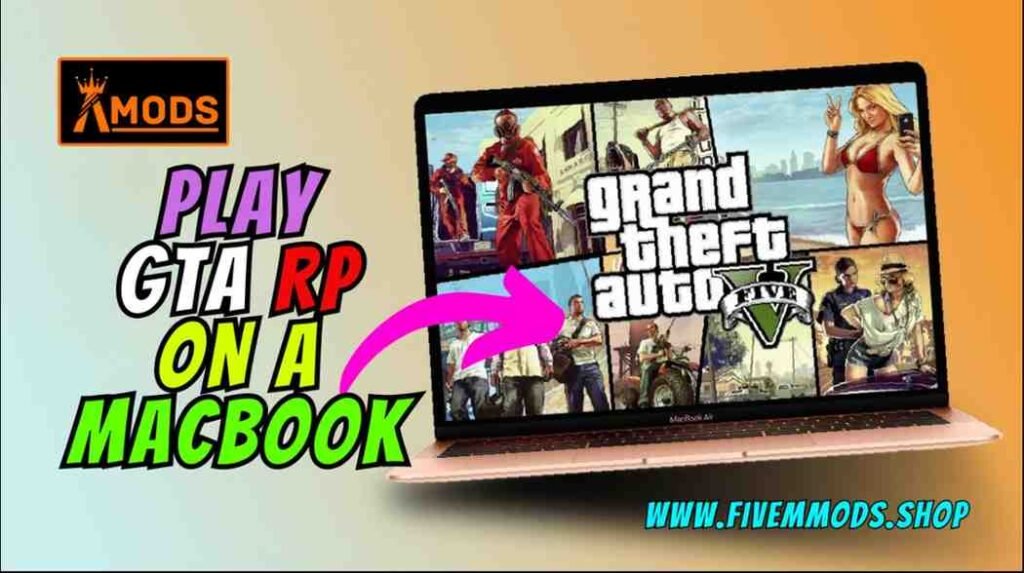
Table of Contents
- What is GTA RP and 5m?
- Advantages of Playing on PC vs Console
- Setting up GTA RP on MacBook with Shadow
- Purchasing Requirements: GTA Game, Shadow, etc.
- Connecting Xbox Controller to MacBook
- Setting up Shadow PC for Gaming
- Launching 5m on MacBook
- Optimizing Graphics Settings on MacBook
- Conclusion
- FAQ
- Help Section
Are you looking to play GTA RP on your Mac but not sure where to start? In this guide, I will walk you through the steps on how to set it up on your MacBook or any other laptop that may not meet the gaming requirements. GTA RP, also known as Grand Theft Auto Roleplay, offers a unique gaming experience with customized maps and a dedicated community. By using a service like Shadow. You can rent a gaming PC to play GTA RP stress-free on your Mac without causing strain on your device.
With this method, you can enjoy playing GTA RP without the need for a gaming PC, making it accessible to a wider audience. I will provide you with step-by-step instructions on how to set up your Shadow account, download Steam, purchase the Grand Theft Auto game, and start playing GTA RP on your MacBook. Additionally, I will share some tips on connecting your Xbox controller, adjusting graphic settings, and finding the right server to enhance your gaming experience.
Whether you’re new to GTA RP or looking to explore a different gaming experience, this guide will help you get started on playing GTA RP on your Mac with ease. Stay tuned for a seamless gaming experience and get ready to immerse yourself in the world of GTA RP!
What is GTA RP and 5m?
GTA RP, short for Grand Theft Auto Roleplay, offers players a unique gaming experience by allowing them to interact in a virtual world with customized maps and scenarios. It’s like Grand Theft Auto online but with modifications that provide a more immersive and realistic gameplay experience. Players can engage in various activities, including driving real-life vehicles, interacting with other players, and even creating their own storylines.
5m is a service that allows players to access custom servers for GTA RP. These servers are run independently of the official game servers and offer a more tailored and controlled environment for players. By using 5m, players can connect to specific servers that cater to their preferred style of gameplay, whether it’s more realistic roleplaying or engaging in unique challenges and activities.
Playing GTA RP on a gaming PC offers advantages like better graphics, smoother gameplay, and access to a wider range of mods and customizations. This can enhance the overall gaming experience and provide players with more options for personalizing their gameplay. By utilizing services like Shadow, players can rent a gaming PC to play GTA RP on their MacBooks without compromising on performance or experiencing lags.
Whether you’re new to GTA RP or looking to explore a different gaming experience, understanding the concepts of GTA RP and 5m can help you navigate the world of roleplaying and virtual interaction. By joining custom servers and immersing yourself in unique gameplay scenarios. You can enhance your gaming experience and connect with a dedicated community of players.
Advantages of Playing on PC vs Console
When it comes to playing GTA RP, opting for a gaming PC over a console can offer several advantages. With a gaming PC, players can enjoy better graphics, smoother gameplay, and access to a wider range of mods and customizations, enhancing the overall gaming experience.
By utilizing services like Shadow, players can rent a gaming PC to play GTA RP on their MacBooks without compromising on performance or experiencing lags. This method provides a stress-free gaming experience, ensuring that your device remains cool and quiet throughout the gameplay.
Playing on a PC also allows players to customize their settings and graphics to suit their preferences, providing a more personalized gaming experience. Additionally, PC gaming offers a more realistic and immersive gameplay environment, with modded servers that allow players to explore unique scenarios and interactions.
Setting up GTA RP on MacBook with Shadow
If you’re looking to play GTA RP on your MacBook without a gaming PC, using Shadow is the way to go. By renting a gaming PC through Shadow. You can play GTA RP stress-free on your Mac. Ensuring smooth gameplay without straining your device.
To get started, head to the Shadow website and choose the plan with the recommended specs for running GTA RP smoothly. With Shadow, you’ll have access to a gaming PC in the cloud, allowing you to play the game without any lag or overheating on your MacBook.
Once you’ve set up your Shadow account, download Steam, purchase the Grand Theft Auto game, and install 5m to access custom servers for GTA RP. Connect your Xbox controller to your MacBook for a better gaming experience, and adjust your graphic settings to optimize gameplay.
By following these steps and utilizing Shadow. You can enjoy playing GTA RP on your MacBook without the need for a gaming PC. Get ready to immerse yourself in the world of GTA RP and explore unique gaming scenarios with ease!
Purchasing Requirements: GTA Game, Shadow, etc.
To play GTA RP on your Mac without a gaming PC, you’ll need to follow these steps. First, head over to the Shadow website and choose a plan with the recommended specs for running GTA RP smoothly. The Shadow service allows you to rent a gaming PC in the cloud, ensuring smooth gameplay on your MacBook without any lag or overheating.
After setting up your Shadow account, download Steam and purchase the Grand Theft Auto game through the Steam platform. Additionally, install 5m to access custom servers for GTA RP. Connect your Xbox controller to your MacBook for an enhanced gaming experience, and adjust your graphic settings to optimize gameplay on your device.
By renting a gaming PC through Shadow. You can enjoy playing GTA RP stress-free on your MacBook, making it accessible and enjoyable even without a gaming PC. With these steps, you’ll be ready to immerse yourself in the world of GTA RP and start exploring unique gaming scenarios with ease!
Connecting Xbox Controller to MacBook
To enhance your gaming experience while playing GTA RP on your MacBook. You can connect your Xbox controller for more convenient gameplay. By connecting your Xbox controller to your MacBook. You can enjoy wireless gaming without any hassle. Simply connect the controller via USB initially, and once connected. You can enjoy wireless gameplay for added comfort.
After connecting your Xbox controller. You can seamlessly play GTA RP on your MacBook and navigate through the game with ease. This setup allows you to enjoy the game without the need for additional peripherals, providing a more immersive gaming experience. By following these steps. You can elevate your gameplay and fully immerse yourself in the world of GTA RP on your MacBook.
Setting up Shadow PC for Gaming
If you’re looking to play GTA RP on your MacBook without a gaming PC, using Shadow is the way to go. By renting a gaming PC through Shadow. You can play GTA RP stress-free on your Mac, ensuring smooth gameplay without straining your device.
To get started, head to the Shadow website and choose the plan with the recommended specs for running GTA RP smoothly. With Shadow, you’ll have access to a gaming PC in the cloud, allowing you to play the game without any lag or overheating on your MacBook.
Once you’ve set up your Shadow account, download Steam, purchase the Grand Theft Auto game, and install 5m to access custom servers for GTA RP. Connect your Xbox controller to your MacBook for a better gaming experience, and adjust your graphic settings to optimize gameplay.
By following these steps and utilizing Shadow. You can enjoy playing GTA RP on your MacBook without the need for a gaming PC. Get ready to immerse yourself in the world of GTA RP and explore unique gaming scenarios with ease!
Launching 5m on MacBook
If you’re looking to play GTA RP on your MacBook without a gaming PC, using Shadow is the way to go. By renting a gaming PC through Shadow. You can play GTA RP stress-free on your Mac, ensuring smooth gameplay without straining your device. Head to the Shadow website, select the plan with the recommended specs for running GTA RP smoothly, and you’ll have access to a gaming PC in the cloud.
After setting up your Shadow account, download Steam, purchase the Grand Theft Auto game, and install 5m to access custom servers for GTA RP. Connect your Xbox controller to your MacBook for a better gaming experience, and adjust your graphic settings to optimize gameplay. By following these steps and utilizing Shadow, you can enjoy playing GTA RP without the need for a gaming PC, creating a seamless gaming experience on your MacBook.
Optimizing Graphics Settings on MacBook
When playing GTA RP on your MacBook, optimizing the graphic settings is crucial to ensure a smooth and enjoyable gaming experience. By adjusting the settings to suit your device’s capabilities, you can enhance the visuals and overall performance of the game.
Start by accessing the graphic settings within the game and adjusting the resolution, texture quality, and shadow details. It’s essential to find a balance between visual fidelity and performance to avoid lags or overheating on your MacBook.
Consider setting most options to normal or medium to maintain a stable frame rate while still enjoying decent graphics. Experiment with different settings to find the optimal configuration that works best for your device.
By fine-tuning the graphic settings on your MacBook. You can create a more immersive gaming experience and enjoy playing GTA RP without any visual distractions or performance issues. Take the time to adjust the settings according to your preferences and hardware capabilities for the best gameplay experience.
Conclusion
Playing GTA RP on a Mac can be an exciting and immersive experience, even without a gaming PC. By utilizing services like Shadow, you can rent a gaming PC in the cloud to play GTA RP stress-free on your MacBook. This method ensures smooth gameplay without straining your device, making it accessible to a wider audience.
Connecting your Xbox controller, adjusting graphic settings, and finding the right server can enhance your gaming experience and immerse you in the world of GTA RP. By following the steps outlined in this guide. You can easily set up GTA RP on your MacBook and explore unique gaming scenarios with ease.
Whether you’re new to GTA RP or looking to dive into a different gaming experience, playing GTA RP on your Mac with Shadow is a great way to enjoy the game without the need for a gaming PC. Get ready to immerse yourself in the world of GTA RP and start your gaming journey today!
FAQs
What is GTA RP and why would someone want to play it on a PC?
GTA RP, or Grand Theft Auto Roleplay, offers players a unique gaming experience by allowing them to interact in a virtual world with customized maps and scenarios. Playing on a PC provides advantages like better graphics, smoother gameplay, and access to a wider range of mods and customizations, enhancing the overall gaming experience.
What is 5m and how does it relate to GTA RP?
5m is a service that allows players to access custom servers for GTA RP. These servers offer a more tailored and controlled environment for players, allowing them to connect to specific servers that cater to their preferred style of gameplay. By using 5m, players can engage in more realistic roleplaying and unique challenges within the game.
How can I play GTA RP on my MacBook without a gaming PC?
To play GTA RP on your MacBook without a gaming PC, you can use services like Shadow. By renting a gaming PC through Shadow, you can play GTA RP stress-free on your Mac, ensuring smooth gameplay without straining your device. Simply set up your Shadow account, download Steam, purchase the Grand Theft Auto game. Install 5m to access custom servers for GTA RP on your MacBook.
What are the key settings to optimize graphics for GTA RP on a MacBook?
When playing GTA RP on your MacBook, it’s essential to adjust the graphic settings within the game. Start by fine-tuning the resolution, texture quality, and shadow details to find a balance between visual fidelity and performance. It’s recommended to set most options to normal or medium to maintain a stable frame rate while still enjoying decent graphics. Experiment with different settings to optimize the gameplay experience on your MacBook.
Help Section
If you have any question or problem on ‘How to Play GTA RP on a MacBook’ topic just click on this link and message me. I help you to solve any kind of problem.